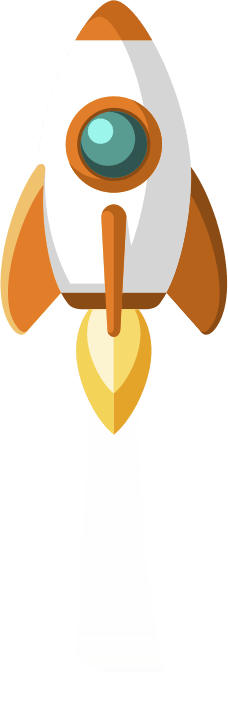Building the ideal data feed is not enough to guarantee Google Shopping success, so here are a few ways to improve your Google Shopping Ads
here are some of the best, most tried-and-tested ways to improve your Google Shopping Ads – as used by some of the world’s leading Google Ads specialists.
Use Negative Keywords
Negative keywords are monumental and play a huge part in the success of your Google Shopping campaigns. There are several ways to improve your Google Shopping Ads, and negative keywords are your campaign’s silent heroes.
When you use negative keywords, your shopping ads won’t appear when people search for those specific keywords. The power of negative keywords cannot be underestimated, as they are extremely helpful in limiting your ads so that you don’t exaggerate your reach.
Read More: What Does The Future Hold For Digital Marketing?
Concentrate on Your Most Profitable Products
Concentrate on marketing your most profitable products by excluding unprofitable ones from your campaign. You can adjust your bids and denote these products as ‘excluded.’
Excluding certain products can also be seasonal. If you have a bunch of summer products, it’s probably safe to say that they’re not going to be your most profitable items during the winter, so you’d very much benefit from excluding them from your ad plan.
Choose high-quality, optimized images for your feeds.
Visual elements are some of the most important features of shopping ads; they have the potential to make or break campaigns based on their level of quality. To ensure ad images meet Google’s and consumers’ standards, here are some of the Google Merchant Center (GMC) image minimum requirements:
- Image files must be smaller than 16MB.
- Images must accurately display the entire product.
- Images must show all products in the bundle.
GMC also provides marketers with recommended best practices to help improve their ads:
- Images should represent the specific details of each product variant.
- Images should use the highest resolution available.
- Products should take up no less than 75%, but no more than 90%, of the full image.
Top vs Other
It may be surprising, but your top-performing product may not always be your most profitable. Consequently, some products may seriously outperform your standout product but aren’t displayed at the top of search results.
Optimize The Product Feed
Optimizing your product feed is the first step to improving your Google Shopping Ads. In short, this is where Google harnesses its data for your products and displays your ads accordingly.
In fact, the easier you make it for Google to ‘read’ and scan the information about your products, the more chance you have of showing up in front of the right customers. Some ‘easy wins,’ so to speak, come from improving your images and product titles and including your prices in your ad copy.
Adjust Your Bids
Some clicks are more valuable than others. By consistently adjusting your bids, you can control who sees your ads and when.
Indeed, by using the location bid adjustment tool, you can control how often shoppers see your ads based on geographic location. In addition, by adjusting your bids, you can also target your ads depending on where most of your sales are coming from, be it a desktop computer or a mobile tablet.
Improve Your Google Shopping Ads With E-Tech
Paid Google Shopping Ads are 100% worth it for eCommerce businesses that want to get the most out of their marketing spend. So, if you employ any of the above techniques, we can almost guarantee to improve your Google Shopping Ads instantly.